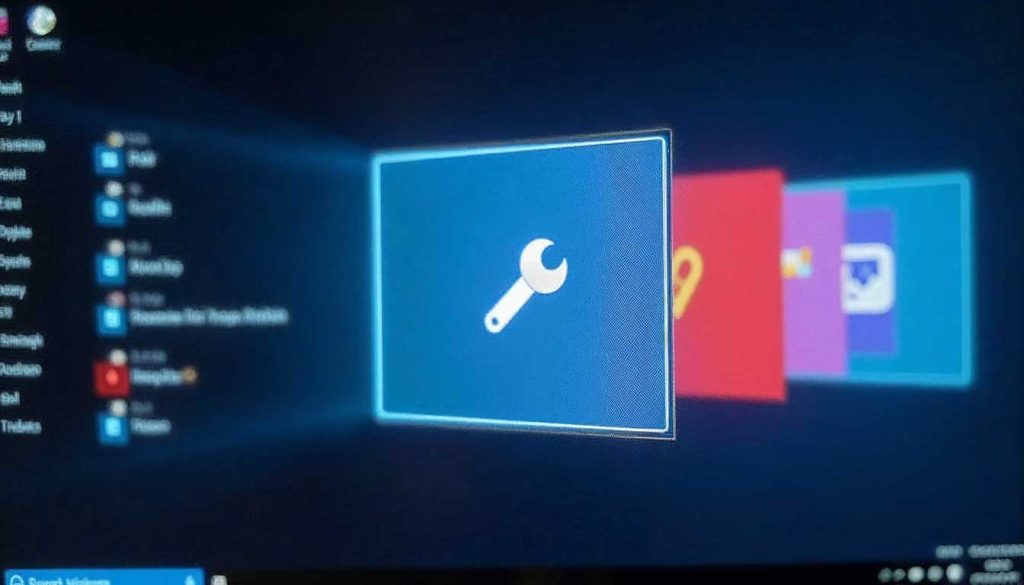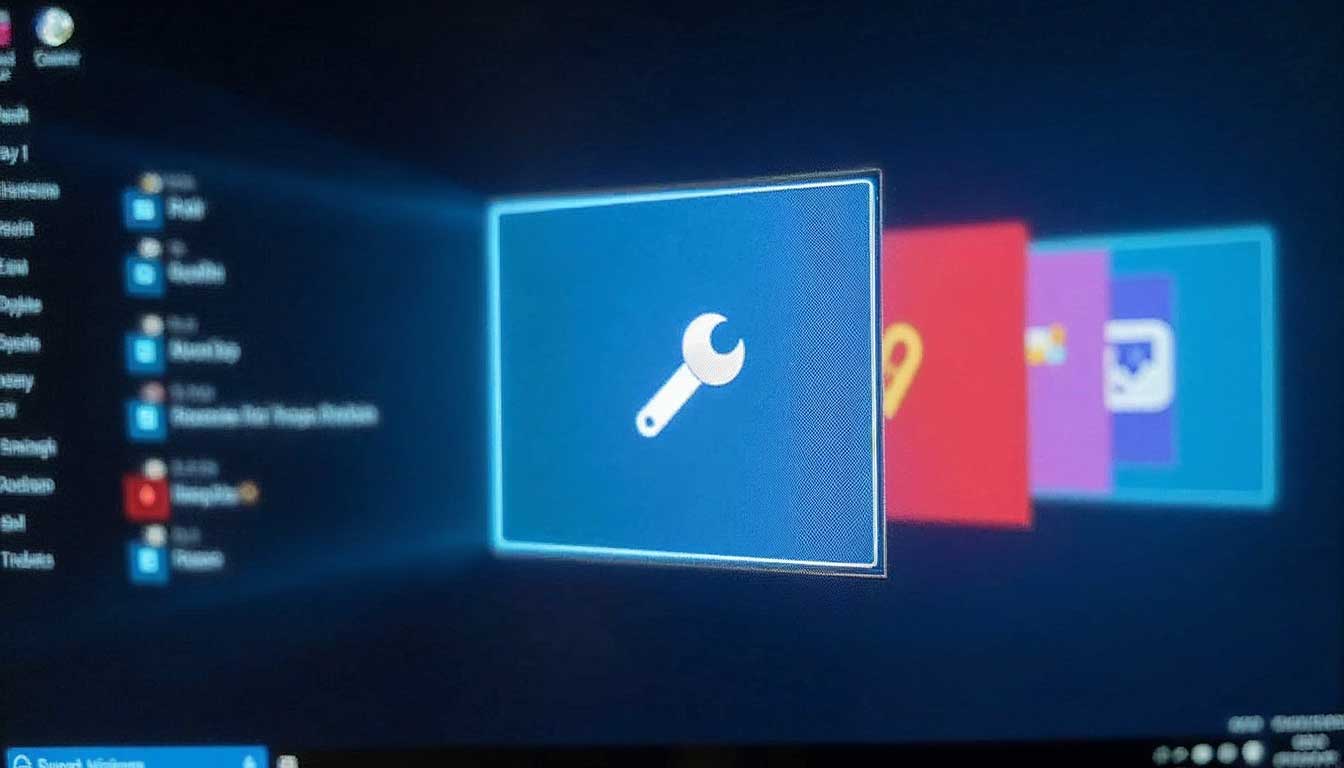Windows shortcut keys are essential for maximizing productivity and saving time. While many users are familiar with basic shortcuts, there are hidden gems that can enhance efficiency. Below are 10 powerful Windows shortcut keys you may not know about:
- Windows Key + E: Quickly open File Explorer to access your files.
- Windows Key + Shift + S: Use Snip & Sketch to capture specific areas of your screen effortlessly.
- Ctrl + Shift + Esc: Access Task Manager directly without additional steps.
- Windows Key + D: Instantly minimize or restore all windows to see your desktop.
- Alt + Tab: Switch between open applications seamlessly.
- Windows Key + L: Lock your PC when stepping away for enhanced security.
- Windows Key + Number (1-9): Launch applications pinned to your taskbar based on their position.
- Ctrl + Shift + T: Reopen the last closed browser tab—perfect for accidental closures.
- Windows Key + P: Manage display projection settings for multiple screens with ease.
- Windows Key + Ctrl + D: Create a new virtual desktop to organize your workspace.
Why These Shortcuts Matter
Using these shortcuts not only saves time but also improves multitasking by reducing reliance on a mouse. Imagine switching between applications, organizing virtual desktops, or capturing screen snippets in seconds—it’s a game-changer for busy professionals.
Bonus Tip
Combine these shortcuts with efficient PC habits, such as regularly clearing temporary files and organizing taskbar applications, for even better productivity.