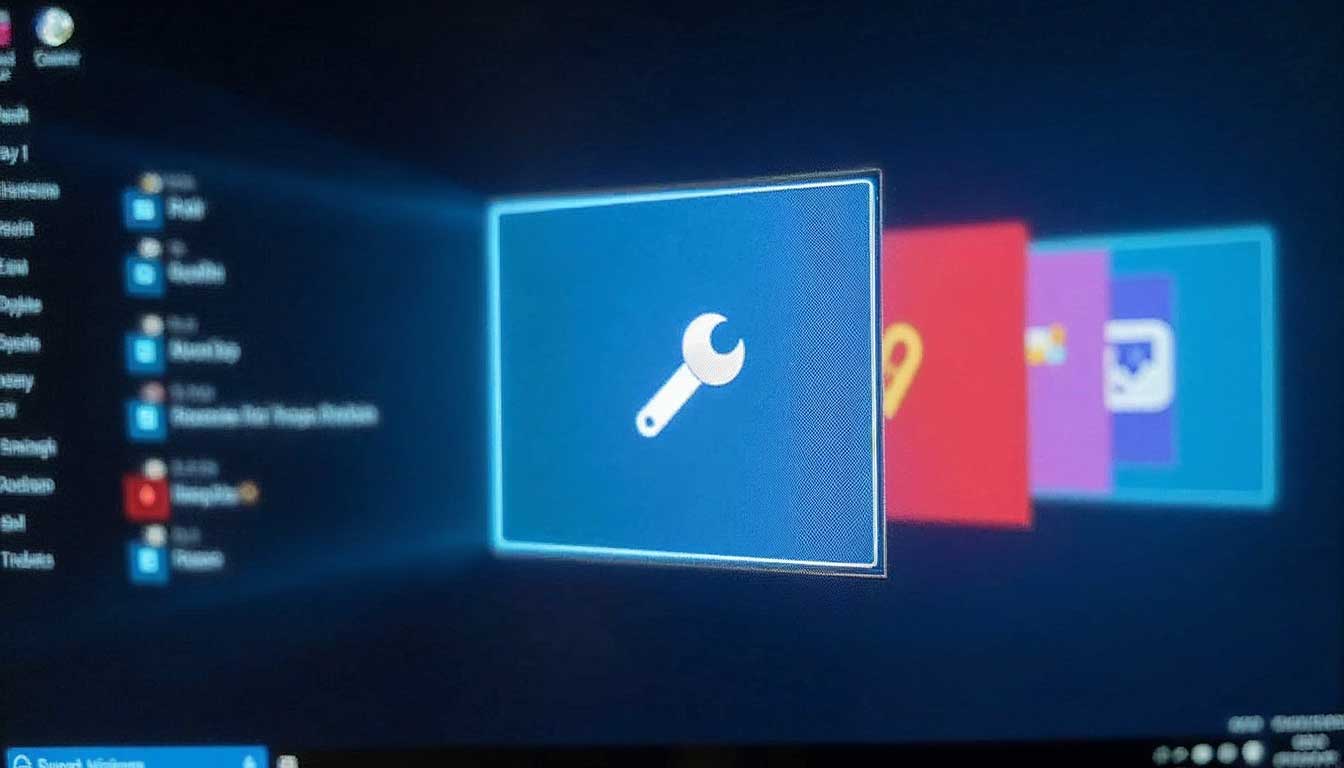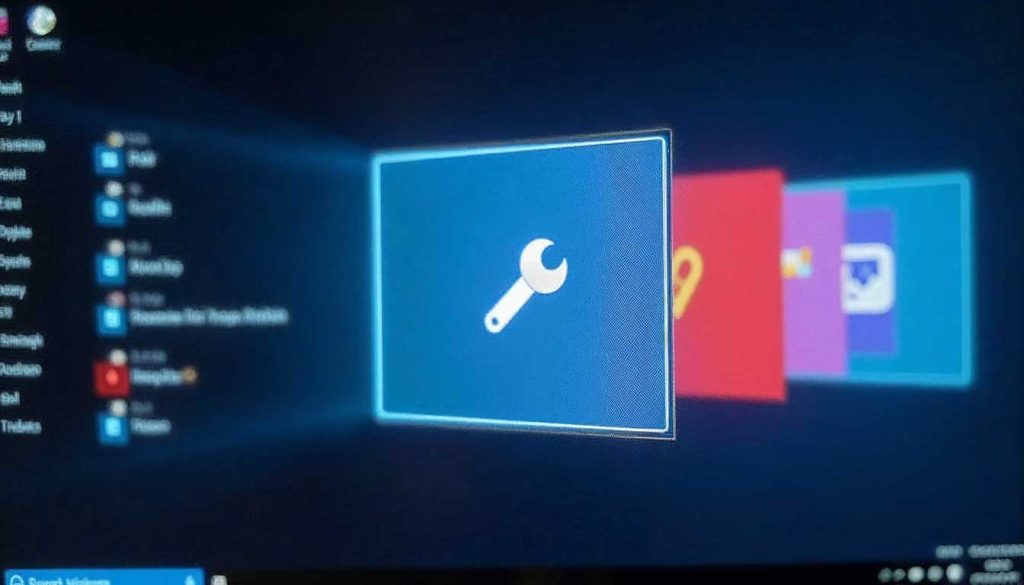Windows features that make everyday tasks easier, but some of its most fun and useful tools are hidden gems. Whether you’re a casual user or a tech enthusiast, these 10 features will surprise and entertain you.
- Dynamic Lock: Automatically lock your PC when you step away by pairing it with a Bluetooth device, such as your smartphone. It’s a simple way to ensure security without the hassle of remembering to lock your screen.
- Clipboard History: Access your recent clipboard history with the shortcut Windows Key + V. It allows you to paste items you copied earlier, making multitasking more efficient.
- God Mode: Unlock an advanced control panel for managing every aspect of Windows. Create a new folder and rename it to “GodMode.{ED7BA470-8E54-465E-825C-99712043E01C}” to enable this feature.
- Emoji Keyboard: Access a built-in emoji picker by pressing Windows Key + . (period) or Windows Key + ; (semicolon). It’s perfect for adding a bit of flair to your messages and documents.
- Night Light: Reduce blue light emission by enabling Night Light. Go to Settings > System > Display and toggle it on to protect your eyes during late-night work sessions.
- Shake to Minimize: Grab a window by its title bar and shake it to minimize all other open windows. Shake it again to restore them.
- Snipping Tool for Delayed Screenshots: The Snipping Tool allows delayed captures, giving you time to set up the perfect shot. Open it, click “New,” and select a delay time.
- Storage Sense: Automatically free up space by enabling Storage Sense under Settings > System > Storage. It deletes unnecessary files like temp files and recycle bin items.
- Virtual Desktops: Organize your tasks by creating multiple virtual desktops. Use Windows Key + Ctrl + D to create a new desktop and Windows Key + Ctrl + F4 to close it.
- Magnifier Lens: Turn your screen into a magnifying glass with Windows Key + Plus (+). This feature is helpful for presentations or zooming in on small details.
These features not only improve productivity but also add a layer of fun and creativity to your Windows experience. Explore them today to make the most of your PC.